Someone comes to you and says the magic words, “these report results are wrong!” You look into it and the report in questions is used in a Dashboard with a Dashboard Filter. Something in the back of your head starts tingling and sure enough, when you open up the filters on the report, one (or more than one of them) have a little lock icon next to it or shows up in the Linked Filters area.
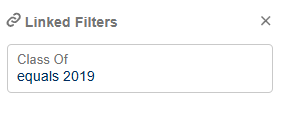
You explain that someone must have opened the Dashboard, set the filter (in this case, a Class Of filter) and then clicked through to the report, changed something, and saved it. When this happens, the Dashboard Filter becomes part of the saved report and will, forever more, be a pain in the ass.
Beyond the confusion of a Dashboard report that shows misleading data because it has had a linked filter saved into it, it’s sometimes quite hard to get rid of the linked filter. For some reason, just removing it and saving sometimes doesn’t work. I’ve removed a linked filter, saved, and then refreshed to see it pop right back up! I found this Trailblazer question with a solution from Simon Anlezark which says you should switch into Classic and remove the filter there. I tried this – found that I couldn’t edit the report in Classic because of a Lighting report formula – and then switched back to Lightning only to find that now I could remove the linked filter. Did I frighten it? Was just trying to open it in Classic enough? Who knows?! It’s gone, that’s what matters.
This is a perfect example for my always growing list of things I use to illustrate to people who are wondering why our jobs exist. Yes, Salesforce really doesn’t work well enough out of the box to use it without employing someone who is willing to do silly things to make it do what you want it to!